Redis Object Cache插件导致链接出错,怎么办?
今天忽然发现登录不了后台,提示Redis连接错误。登录不了后台,我索性把服务器上的Redis卸载了,也把插件从后台删除了。但是还是提示Error establishing a Redis connection。
错误如下:
Error establishing a Redis connection
Predis library not found. Re-install Redis Cache plugin or delete the object-cache.php.
This means that the connection information in your wp-config.php file are incorrect or that the Redis server is unreachable.
- Are you sure you have the correct Redis host and port?
- Are you sure Redis server is running?
If you need help, please read the installation instructions.
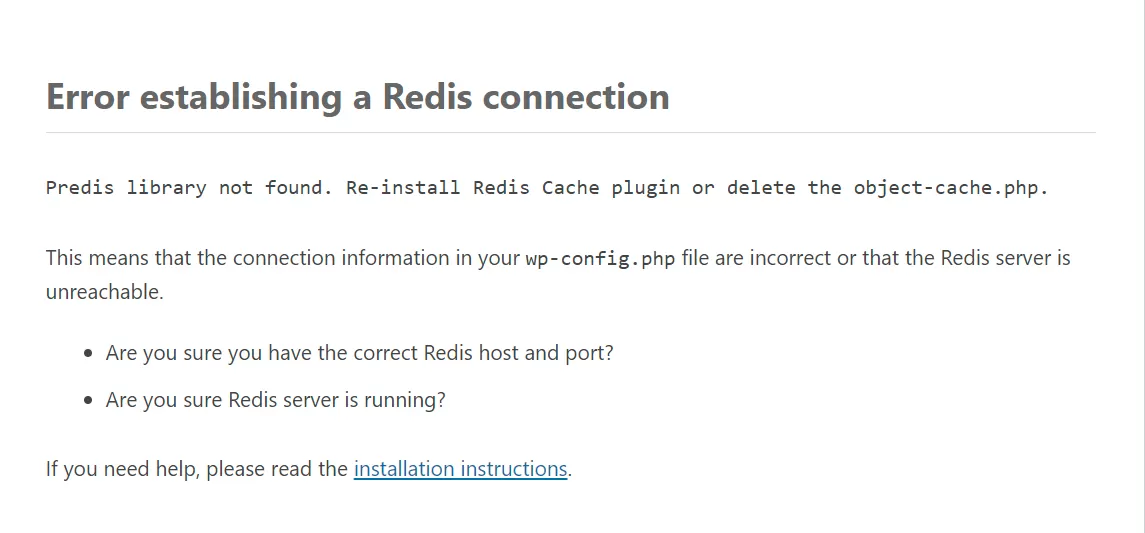
最后解决办法:
- 去宝塔或者服务器卸载掉Redis。
- 卸载掉PHP版本对应的Redis。
- 再插件管理删除Redis Object Cache插件。
- 删除掉文件夹/wp-content/object-cache.php 文件。
这个时候你就可以彻底关闭Redis了。不过我用这个插件很多年了,一直没问题,偶尔一次我原谅他,所以咱们再重新去启动它吧
重新安装:
- 重新安装Redis。
- 重新安装PHP版本对应的Redis。
- 插件库重新安装Redis Object Cache插件。
- 安装方法可以参考:
- WordPress网站前后台加载慢卡顿,利用Redis和opcache速度飙升!
- 再次到后台插件启动,发现启动成功!
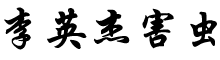
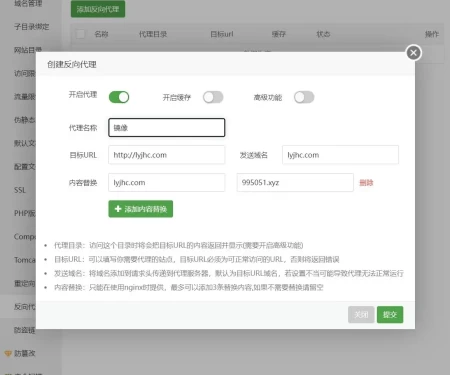
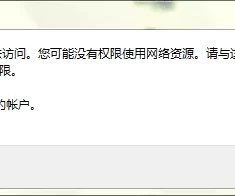
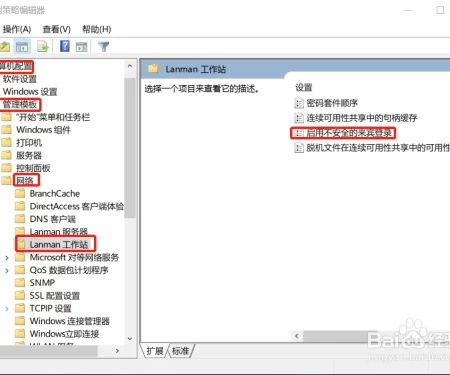
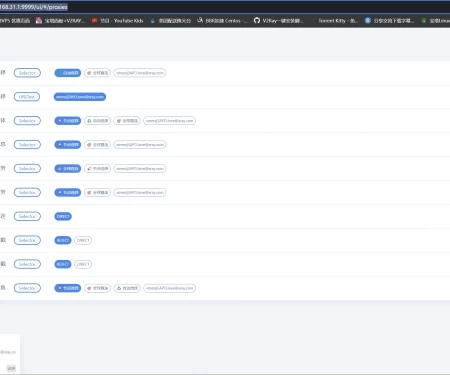
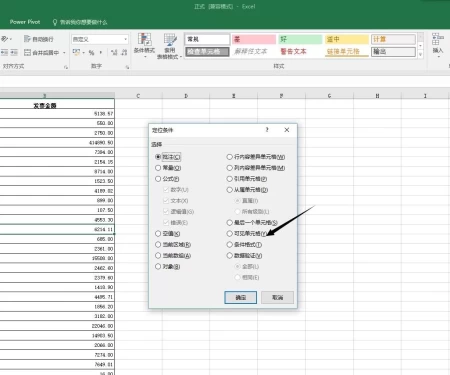

Redis Object Cache插件导致链接出错,怎么办?:等您坐沙发呢!